Search Box (All Fields Optional)
| Thumbnails | Products | Category | Price | Action | |
|---|---|---|---|---|---|
 | Learn English in Just 12 Weeks - Chapter 2 How to view your product? After completing your payment, go to "Account & List", then go to "Downloads", you will a file name which you pay for. Simply click on your file, downloading will start. Note: After payment wait for 1 or 2 hours. Because for security reasons we have to manually accept your payment. $2.00 | $2.00 | |||
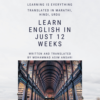 | Learn English in Just 12 Weeks - Chapter 3 How to view your product? After completing your payment, go to "Account & List", then go to "Downloads", you will a file name which you pay for. Simply click on your file, downloading will start. Note: After payment wait for 1 or 2 hours. Because for security reasons we have to manually accept your payment. $2.00 | $2.00 | |||
 | Learn English in Just 12 Weeks - Chapter 4 How to view your product? After completing your payment, go to "Account & List", then go to "Downloads", you will a file name which you pay for. Simply click on your file, downloading will start. Note: After payment wait for 1 or 2 hours. Because for security reasons we have to manually accept your payment. $2.00 | $2.00 | |||
 | Learn English in Just 12 Weeks - Chapter 5 How to view your product? After completing your payment, go to "Account & List", then go to "Downloads", you will a file name which you pay for. Simply click on your file, downloading will start. Note: After payment wait for 1 or 2 hours. Because for security reasons we have to manually accept your payment. $2.00 | $2.00 | |||
 | Learn English in Just 12 Weeks - Combo Pack of Chapter 1, Chapter 2, Chapter 3, Chapter 4, Chapter 5 How to view your product? After completing your payment, go to "Account & List", then go to "Downloads", you will a file name which you pay for. Simply click on your file, downloading will start. Note: After payment wait for 1 or 2 hours. Because for security reasons we have to manually accept your payment. $4.00 | $4.00 | |||
 | Master in Networking How to view your product? After completing your payment, go to "Account & List", then go to "Downloads", you will a file name which you pay for. Simply click on your file, downloading will start. Note: After payment wait for 1 or 2 hours. Because for security reasons we have to manually accept your payment. $10.00 | $10.00 | |||
 | $1.00 | $1.00 | |||
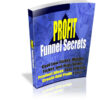 | $1.00 | $1.00 | |||
 | $0.00 | $0.00 | |||
 | $1.00 | $1.00 | |||
 | $1.00 | $1.00 | |||
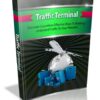 | $1.00 | $1.00 | |||
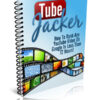 | $1.00 | $1.00 | |||
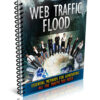 | $1.00 | $1.00 | |||
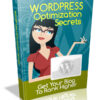 | $1.00 | $1.00 |
1 2